Despite what we know about not judging books by their covers, the truth is that we’re all guilty of it.
We also judge articles by their headlines. That’s why title tags matter so much.
A title tag is what appears in organic search results for a given web page. If it’s not perceived as enticing, entertaining, or otherwise valuable… you’re going to miss out on clicks.
Understanding how to craft truly alluring and well-optimized title tags can give a much-needed boost to both your search ranking and your click-through rates.
Why Title Tags Matter
Although the top three Google search results receive 79% of all clicks, you’ve only got 2.6 seconds to get the attention of a new visitor. Fail to do so and they’ll move onto the next listing.
In other words, your page’s title tag is not a minor detail. It can make or break your click-through rate (CTR).
The title tag can be the very thing that prompts a user to click on a search listing – and more broadly, it can provide Google with important context that determines its relevance to a specific query.
“Think of a title tag as the headline of an article drawing in readers by being unique, useful, ultra-specific, and urgent as compared to other search listings for the same keywords,” says Jarrod Hunt, CMO and co-founder of Digital Current.
Not only do title tags encourage users to visit your website for more information on a topic, but Google reviews the CTR of your existing content ranking in search to decide whether the webpage is still a relevant resource as compared to others on the web.
“Achieving high rankings isn’t enough on its own to drive qualified traffic to your website that converts, which is where the title tag comes into play,” adds Hunt.
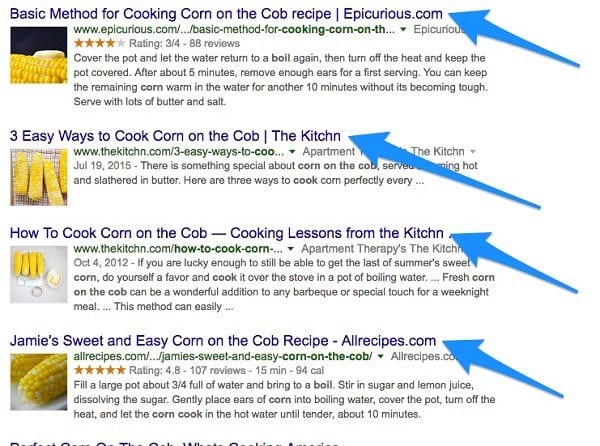
But all too often, marketing professionals and website administrators will set up the meta tags for all pages across a site… and then never review them again.
Your title tags should be reviewed consistently to ensure they are driving a high click-through-rate (CTR) for relevant searches. Otherwise, your rankings will slowly drop.
The best title tags are crafted like ads to capture the attention of searchers, quickly relaying whether the subject of a page is relevant to their needs.
It’s time to learn how to write title tags that increase your CTR and rankings. By creating quality title tags from the start and updating them regularly, you’ll ensure they match relevant search queries and stay competitive in SERPs.
Elements of a Successful Title Tag
It’s understandable that you might believe your title tag needs only to contain specific keywords to satisfy the needs of web searchers. But your optimizations shouldn’t stop there.
Above all, an effective title tag should highlight how a page addresses a searcher’s query, whether by answering a specific question, resolving a pain point, or providing more information on a subject.
For example, a search for “how many moving boxes do I need” produces the following results; the first and third title tags are descriptive, while the second is far too brief.
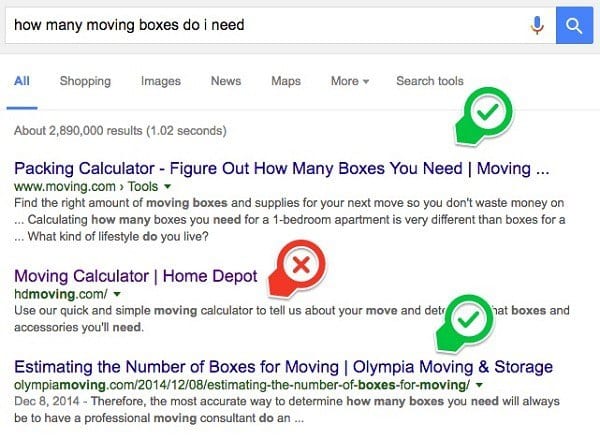
The listing that appears in position 1 (for good reason!) includes a title tag that clarifies that the page offers a packing calculator. It also provides additional context and usefulness with the phrase, “Figure Out How Many Boxes You Need.”
The third search listing’s title tag includes the phrase “Estimating the Number of Boxes for Moving,” which clarifies that this resource can help searchers solve a specific problem. It’s easy to see how this could drive users to their website.
The issue with the second listing is that the title tag doesn’t supply as much relevant information as it could to entice clicks. The Home Depot brand name likely drives clicks for the listing (and the site likely appears prominently due to its domain rating and overall authority in the space). While the meta description is informative, the title tag remains a missed opportunity. There’s more room in the title to provide insight into the contents of the page to better compete with other top ranking resources. However, Home Depot neglected to add more context. Despite its position in SERPs, this could result in a lower CTR or a higher bounce rate, should the page fail to satisfy searchers’ needs.
“Now that Google can better understand concepts and relationships between keywords, it’s much easier to write for users and search engines alike,” says AJ Ghergich, an SEO and content expert and Founder of Ghergich & Co. “I strongly suggest using your title tag to answer a user’s search intent first, and optimize for keywords second.”
Ghergich’s Process for Creating Results-Driven Meta Tags
- Position your most important keyword phrase at the start of your title tag. Keywords and close variants used will appear bold in Google SERPs, which helps you stand out.
- Use the rest of the title to make it engaging by providing context based on the query.
- Use the meta description to complement your title tag and compel the user to click it. While it does not directly influence rankings, it does impact the CTR of your title tag.
- Do your best to keep the title tag to around 55 characters in length, while the meta description should stay somewhere around 145 characters.
- Don’t waste valuable title tag space on brand names, unless your brand is well-known in your industry. Otherwise, mention your brand in the meta description.
- Score your title tag with headline tools like Headline Analyzer — just don’t get too sensational. Your page has to deliver on the promise of the title tag, so always keep it accurate to manage expectations.
- Find any other meta tags with low CTR in Google’s Search Console and rewrite them.
Examine Your Competitors’ Title Tags
Another major consideration when crafting an effective title tag is reviewing what your competitors have chosen for title tags in the same SERPs. Using that data, you might consider changing your approach to drive attention and clicks.
If you want to update your title tags to draw attention away from competitors and increase the CTR of your listings, try:
- Focusing on the specific context of how the page’s information can be used
- Including pricing considerations for products and services
- Highlighting the quality of the facts, figures, data, or statistics included
- Using timeliness and relevance of the page’s contents to inform your tags
- Including the content featured (i.e., video vs. a presentation vs. a tool)
- Adding special characters, numbers, or even brackets to stand out
Note: You should never use timeliness, special characters, or other elements within your title tags as a way of tricking users to visit your webpage. Rather than clickbait, use them only as a means of accurately reflecting what insights the page offers.
Misleading searchers will result in an initial high CTR, but a high bounce rate will typically follow – and that will negatively affect your rankings. This would also provide a less than satisfactory experience for potential customers, reducing future CTRs and overall brand trust.
How to Update Title Tags Across Key Pages
If your organization has the bandwidth, keep your title tags competitive by updating them once a month. However, if you have limited resources, review your analytics and identify your most profitable and highly trafficked webpages. Optimize and refresh the title tags on these key pages monthly to increase CTR, maintain your existing rankings, and drive more traffic from your SEO efforts.
Don’t limit title tag optimization only to articles and content-focused pages on your website. Product and service pages should also be regularly updated to drive more qualified traffic.
You can use tools like Headline Optimizer to further scale the process of testing different title tags to find the best option to choose in a shorter period of time.
According to YoRocket’s founder Brian Dean, this tool analyzes six known factors that impact CTR in search, which any organization should consider when crafting title tags:
- Title tag length. Too long or too short = not good.
- Use of “magnet words.” These emotional, descriptive words are copywriting staples that boost CTR significantly.
- Sentiment. Titles with a positive or negative sentiment get a better CTR than titles with a neutral sentiment.
- Active voice. Using active voice grabs attention more effectively than passive voice.
- Numbers. In general, titles with numbers do better than titles without numbers; uneven numbers are generally more clickable than even numbers.
- Brackets or parentheses. Putting text inside of brackets can significantly improve CTR, though it doesn’t affect SEO.
Enter your desired title tag into either YoRocket or Headline Optimizer and each will provide recommendations on how to improve it to drive more clicks and traffic from Google.
Start Improving CTR With Better Meta Tags Today
By making title tags a priority as part of your ongoing SEO efforts, your organization can benefit from better click-through rates, overall traffic, and search rankings.


