Welcome to part 4 of our website migration series. Just as important as planning and executing your migration is reporting on its success.
In Part 1, I discussed a case study of a major hotel chain that needed to migrate 14 sites into the main brand website’s architecture to improve the brand recognition and customer experience, as well as reduce overhead and maintenance costs.
Within just 16 weeks, we optimized the website, audited all of the content, and implemented other improvements to create the high-performing website the hotel chain wanted. In the last stage of the website migration, it was key for us to protect our efforts by monitoring the website for errors so we could address any issues before they became problems. In addition, we tracked and reported on the website’s performance in order to ensure the results we promised the client.
In Parts 1, 2, and 3 of this series, we covered benchmarking and setting goals, niche keyword research, and auditing and optimizing the staging site. In Part 4 — the final phase of your website migration project — we’re monitoring and reporting the live site. This involves the following steps.
Check all redirects
Double check that all legacy URLs are redirected with 301s to the correct pages. If you find any broken or incorrect redirects, fix them as soon as possible.
And here’s a tip that can save you hours: Use list mode in a tool like Screaming Frog to crawl the old sitemap. This is an easy and efficient way to ensure your redirects are working properly.
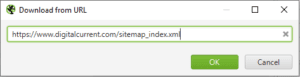
Conduct a post-launch audit
Perform another technical site audit to see whether or not all of the issues you found during the previous audit have been addressed. I also recommend a thorough UX audit to make sure navigation and interactive elements work correctly. Avoid tanking your conversion rate at all costs! If you uncover any new problems, fix them.
A few common errors include…
- Missing copy, page optimizations, or code from the original site
- Internal links pointing to old URLs
- Redirect chains — when new 301s are added to the end of an already existing redirect
Submit crawl requests
Search engines use bots to crawl your site — in other words, to determine what information it contains — and index the pages. Because you’ve performed a site migration, you need to inform the search engines that your site has been moved or updated and ask them to crawl it again. That way, they’ll index your new site more quickly, which will allow it to appear in the search engine results faster.
Add your new sitemap to Google’s Search Console (GSC) and also input your homepage into the URL inspection bar at the top of GSC. Hit enter. You’ll then be able to request indexing to have Google update its understanding of the page.
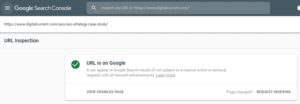
Perform launch day testing
Use Google Search Console to ensure Google is indexing your website correctly, to monitor your website’s performance in Google Search, and to check the performance and validity of the new or updated pages.
Look out for:
- Monitor the sitemap submission and ensure the proper number of URLs are discovered.
- See if GSC raises any covered issues like the sitemap URLs conflicting with your robots.txt file.
- Confirm that there aren’t any issues with the schema code.
- Measure mobile usability and core web vitals scores for improvement or sudden spikes.
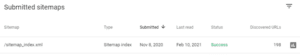
Test indexability and index status
Keep a tally of the pages that have been indexed versus the pages that you’ve submitted. If one or more pages aren’t being indexed and more than two weeks have gone by, review the page(s) in question and take action to resolve the issue. Google provides comprehensive instructions here.
Monitor Google Search Console for errors
When you’re in Google Search Console, select “Crawl” and then “Crawl Errors.” This will take you to the Crawl Errors page where you can see any errors that Google found when crawling your site or page. If any issues appear, fix them as soon as possible.
This is similar to the “launch day testing” above, but ongoing — do this regularly to ensure nothing new pops up.
Site migration reporting
To track the results of the website migration, you should report on the indexation tally on a weekly basis. By performing weekly health checks and indexation progress reporting, you can ensure you’ll learn about any issues before they can wreak havoc and affect the performance of your site — and ultimately, have a negative impact on your bottom line.
You should also monitor and report on other KPIs:
- Use Google Search Console to measure and report on clicks, impressions, click-through rates, and average position for the last 90 days both by page and by query. You should also check for coverage errors and mobile usability errors.
- Use Google Analytics to check on sessions, users, bounce rate, pages per session, average session duration, and conversions for the last 90 days both by every major channel (organic, direct, referral, etc.) and by landing page, which you can find nested under “Behavior > Site Content.”
- Use a keyword ranking tool like SEMrush or Ahrefs to track the number of organic keywords you’re ranking for, as well as how many backlinks and referring domains the site has.
Compare the first week to the week before on the old site; then compare the first two weeks of data on the new site to the two weeks prior on the old website.
A note on keywords
Don’t get too discouraged if you see immediate keyword ranking drop-offs. Google needs to understand your new site, particularly if you changed domains, and you’ll experience more ranking volatility than usual for a while.
Do worry if keywords don’t start trending upward until after 3-6 weeks depending on if you changed domains, brand names, and/or removed content. The more variance over the old site, the longer the rebound may take..
Continuous monitoring and reporting
Once you’ve completed the site migration and fixed any issues, it’s key to keep monitoring and reporting. Especially when you regularly add new content or refresh existing content, this will enable you to proactively address any problems as they arise and before they impact your rankings.
Includes these essential health-check KPIs in your reports:
- Organic Users
- Keyword Rankings
- Clicks
- Impressions
- GSC Errors
- CTR
When to deploy expert SEO site migrators
This concludes our four-part website migration series — check out parts 1 (goal setting and benchmarking), 2 (niche keyword research), and 3 (auditing and optimizing).
As you now understand, site migrations carry huge risks and take a lot of time and bandwidth to do correctly. Do you have the support you need to make sure you site migration goes off without a hitch?
If you’re interested in having an expert SEO agency specializing in site migrations help you improve your search engine rankings (like we did for this SaaS and hardware company), just reach out to discuss your upcoming migration.
Newsletter
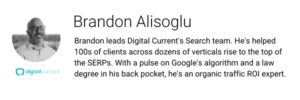
Follow Brandon on LinkedIn and Twitter.


